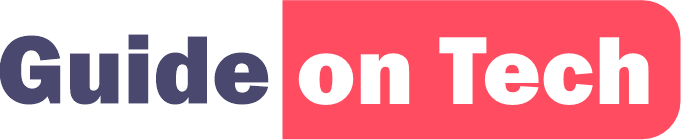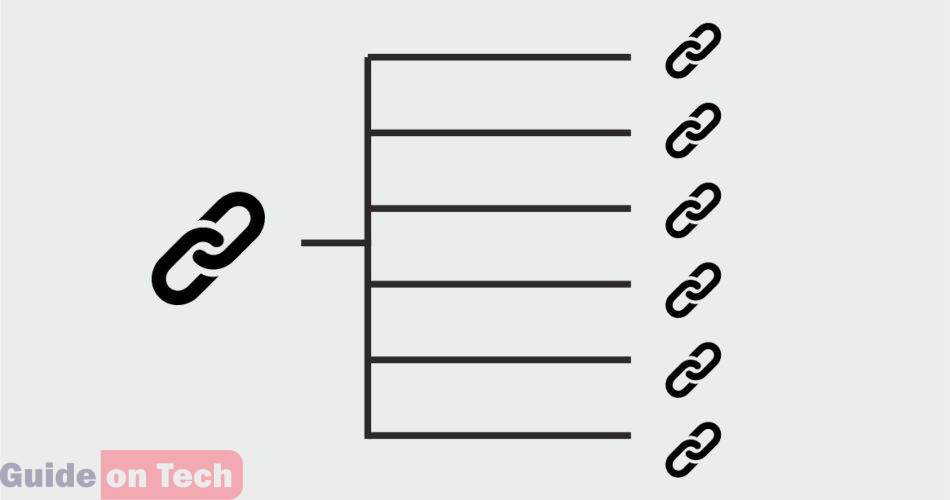Randomly redirecting to multiple links can be a useful technique for a variety of purposes, such as rotating ads, distributing traffic between multiple websites, or conducting A/B testing. In this guide, we will walk you through the steps to randomly redirect to multiple links.
Step 1: Create a List of URLs
The first step to randomly redirect to multiple links is to create a list of URLs that you want to redirect to. You can use any text editor to create a list of URLs, and each URL should be on a separate line.
For example, your list of URLs might look like this:
http://www.bulldevs.com/
http://www.bulldevs2.com/
http://www.bulldevs3.com/
Make sure to include the “http://” or “https://” at the beginning of each URL.
Step 2: Save the List as a Text File
After you have created the list of URLs, save it as a text file with a .txt extension. You can save the file anywhere on your server, but it is a good idea to save it in a location that is easy to remember, such as the root directory of your website.
Step 3: Create a PHP Script
Next, you will need to create a PHP script to randomly redirect to one of the URLs in your list. You can create the script using any text editor, and it should include the following code:
<?php
// Read the list of URLs from the text file
$urls = file('urls.txt');
// Choose a random URL from the list
$random_url = trim($urls[array_rand($urls)]);
// Redirect to the random URL
header('Location: ' . $random_url);
exit;
?>
In this script, we are first reading the list of URLs from the text file using the file() function. This function reads the entire file into an array, with each line of the file being an element in the array.
Next, we are choosing a random URL from the list using the array_rand() function. This function returns a random key from an array, which we are using to get a random URL from the $urls array.
Finally, we are redirecting to the random URL using the header() function and the Location header. The exit() function is used to ensure that no further code is executed after the redirect.
Save this PHP script as “random.php” and upload it to the same directory as the text file.
Step 4: Test the Script
After you have uploaded the PHP script and the text file, you can test the script by visiting the URL of the PHP script in your web browser.
For example, if your website is located at http://www.example.com/ and you saved the PHP script and text file in the root directory, you can visit http://www.example.com/random.php to test the script.
Each time you visit the URL, you should be redirected to a random URL from the list.
Step 5: Use the Script
Now that you have created the script and tested it, you can use it on your website to randomly redirect to multiple links.
One way to use the script is to create a link or button on your website that points to the PHP script. When a user clicks on the link or button, they will be redirected to a random URL from the list.
For example, you might create a link like this:<a href="random.php">Click here to go to a random website</a>
When a user clicks on the link, they will be redirected to a random website from your list.
Tips for Randomly Redirecting to Multiple Links Here are some tips to keep in mind when randomly redirecting to multiple links:
- Use relative URLs: When creating your list of
- URLs, it is a good idea to use relative URLs instead of absolute URLs. This ensures that the script will work correctly, regardless of the domain or subdomain that the script is hosted on. For example, instead of using “http://www.
bulldevs.com/page1.html“, use “/page1.html”. - Keep the list of URLs up-to-date: If you need to add or remove URLs from your list, make sure to update the text file and the PHP script accordingly.
- Test the script on different browsers: Make sure to test the script on different web browsers to ensure that it works correctly on all platforms.
- Consider caching: If you are randomly redirecting to a large number of URLs, it may be a good idea to implement caching to reduce server load. This can be done using PHP’s built-in caching functions or a caching plugin for your web server.
- Don’t overuse random redirects: While randomly redirecting to multiple links can be a useful technique, it should be used sparingly. Overusing random redirects can confuse and frustrate users, and may even result in lower search engine rankings.
Conclusion
Randomly redirecting to multiple links can be a useful technique for a variety of purposes, such as rotating ads, distributing traffic between multiple websites, or conducting A/B testing. By following the steps outlined in this guide, you can easily create a PHP script to randomly redirect to one of several URLs. Just remember to keep your list of URLs up-to-date, test the script on different browsers, and use relative URLs to ensure that the script works correctly.
How to remove ‘noindex’ tag on WordPress search page