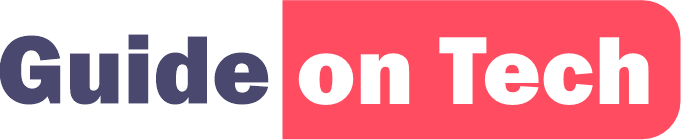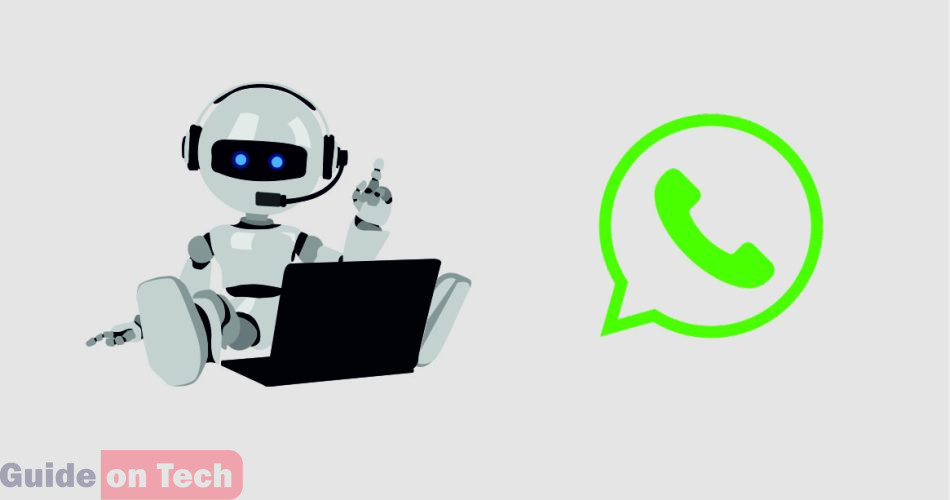Integrating Chatbot in WhatsApp can be a powerful way to provide quick and efficient customer service, automate repetitive tasks, and engage with customers in real time. In this guide, we’ll cover the steps you need to follow to integrate a chatbot in WhatsApp, from choosing a platform to launching your bot on the WhatsApp Business API.
Step 1: Choose a Platform
The first step in integrating a bot in WhatsApp is to choose a platform that supports WhatsApp integration. There are several third-party bot-building platforms that offer WhatsApp integration, including Twilio, Chatfuel, and ManyChat.
When choosing a platform, consider factors such as pricing, ease of use, available integrations, and support options. You’ll also want to make sure that the platform you choose complies with WhatsApp’s policies and terms of service.
Step by step guide on how to integrate Chatfuel WhatsApp chatbot
Step 2: Create an Account to integrate a chatbot into WhatsApp
Once you’ve chosen a platform, the next step is to create an account. The process will vary depending on the platform you choose, but in general, you’ll need to provide your name, and email address, and create a password.
Step 3: Register Your WhatsApp Number
To enable your bot to communicate with WhatsApp users, you need to register your WhatsApp number with the platform. This is typically done by providing the phone number and verifying it via a verification code sent to your phone.
Step 4: Set Up Your Bot for the integrate a chatbot in WhatsApp
After you’ve registered your WhatsApp number, you can start setting up your bot. This involves defining the bot’s conversational flow, creating responses to user queries, and setting up any necessary integrations or plugins.
The process will vary depending on the platform you choose. Some platforms offer a visual chatbot builder that allows you to create your bot without writing any code. Others may require you to write code using a programming language like Python or JavaScript.
Regardless of the platform you choose, it’s important to spend time designing and testing your bot to ensure it functions as expected. Consider the types of queries your customers are likely to have and design your bot’s conversational flow accordingly. You can also use pre-built templates or design your own conversational flow.
Step 5: Test Your Bot
Once you’ve created your bot, it’s important to test it thoroughly to ensure it functions as expected. Most platforms offer testing tools that allow you to send and receive messages from your WhatsApp number to test the bot’s responses.
During testing, make sure to test the bot’s responses to a variety of queries and scenarios. This will help you identify any issues or areas for improvement.
Step 6: Request Access to the WhatsApp Business API
To launch your bot on WhatsApp, you’ll need to request access to the WhatsApp Business API. This is a set of tools and features that allows businesses to communicate with WhatsApp users in a more automated and scalable way.
To request access to the WhatsApp Business API, you’ll need to provide information about your business, including your business name, address, and website. You’ll also need to provide information about the bot you’ve created, including its name and description.
Keep in mind that WhatsApp has strict policies on the use of bots, so it’s important to follow their guidelines and terms of service.
Step 7: Launch Your Bot ( integrate a chatbot in WhatsApp )
Once your request for access to the WhatsApp Business API is approved, you can launch your bot on WhatsApp. This involves configuring your bot to work with the WhatsApp Business API, which may involve making changes to your bot’s code or settings.
The process will vary depending on the platform you choose. Some platforms, such as Twilio, offer a developer console that allows you to configure your bot’s settings and API integration. Others may require you to make changes to your bot’s code using a programming language.
Step 8: Promote Your Bot
To ensure people start using your bot, it’s important to promote it across your various marketing channels. Here are some ways to promote your bot on WhatsApp:
- Add a WhatsApp button to your website: Add a button to your website that allows visitors to start a conversation with your bot on WhatsApp. This can be done using a chat widget provided by your bot-building platform.
- Use social media to promote your bot: Share information about your bot on your social media channels, including Facebook, Twitter, and LinkedIn. Use hashtags and other relevant keywords to increase visibility.
- Send out an email blast: If you have an email list, send out an email blast promoting your bot on WhatsApp. Make sure to include a call-to-action that encourages users to start a conversation with your bot.
- Use paid advertising: Consider using paid advertising on Facebook or Google to promote your bot on WhatsApp. Target users who are likely to be interested in your business or industry.
- Offer incentives: To encourage users to start a conversation with your bot, offer incentives such as discounts or exclusive content. This can help increase engagement and drive conversions.
Step 9: Monitor and Analyze Your Bot’s Performance
Once your bot is live on WhatsApp, it’s important to monitor its performance and make adjustments as needed. Most bot building platforms offer analytics and reporting tools that allow you to track metrics such as conversation volume, engagement rate, and conversion rate.
Use these tools to identify areas for improvement and make changes to your bot’s conversational flow or responses as needed. You can also use A/B testing to test different versions of your bot and determine which one performs better.
Final Thoughts
Integrating a bot in WhatsApp can be a powerful way to automate customer service, engage with customers in real-time, and drive conversions. By following the steps outlined in this guide, you can create a bot that provides a seamless and efficient experience for your customers. Keep in mind that creating a successful bot requires ongoing monitoring and optimization, so be prepared to make adjustments as needed to ensure your bot continues to meet your business goals.