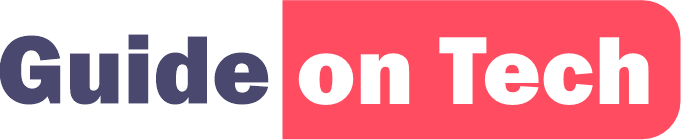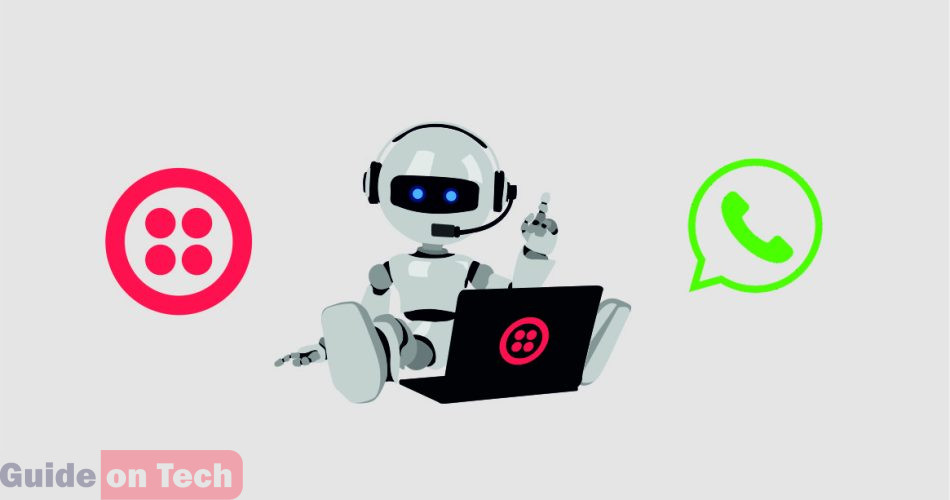Introduction
With more than 2 billion active users, WhatsApp is one of the most popular messaging apps globally. Businesses are always looking for ways to engage with their customers on this platform, and Chatfuel WhatsApp chatbot have proven to be a valuable tool in this regard. Chatfuel is a platform that enables businesses to create chatbots that can be integrated with WhatsApp, making it easier to interact with customers.
In this article, we will explore how to integrate a chatbot built on Chatfuel with WhatsApp, step by step. We will also look at some best practices and tips for creating effective chatbots on WhatsApp.
Step 1: Create a Chatfuel ChatBot
Before you can integrate your chatbot with WhatsApp, you first need to create it on Chatfuel. Chatfuel is a user-friendly platform that enables you to create chatbots without any coding knowledge.
To create a bot on Chatfuel, follow these steps:
- Sign up for an account on Chatfuel.
- Click on the “Create a Chatbot” button.
- Choose a template or start from scratch.
- Customize your bot by adding blocks and configuring them.
- Test your bot to make sure it works as expected.
- Publish your bot by connecting it to a messaging platform.
Step 2: Connect Your Chatfuel Bot to WhatsApp
Once you have created your chatbot on Chatfuel, you can connect it to WhatsApp by following these steps:
- Go to the “Dashboard” of your Chatfuel bot.
- Click on the “Integrations” tab.
- Scroll down to the “WhatsApp” section and click on “Connect.”
- Follow the on-screen instructions to complete the setup process.
- Once you have connected your Chatfuel bot to WhatsApp, you can start interacting with your customers on this platform.
Step 3: Configure Your Chatbot for WhatsApp
To create an effective chatbot on WhatsApp, you need to configure it to work optimally on this platform. Here are some tips for configuring your chatbot for WhatsApp:
- Keep it simple: WhatsApp users prefer simple and straightforward conversations. Avoid using complex language or lengthy messages.
- Use quick replies: Quick replies are a feature on WhatsApp that allows users to select from a list of predetermined responses. Use this feature to make it easier for users to interact with your bot.
- Personalize the conversation: Use the user’s name and other relevant information to personalize the conversation. This helps to build a connection with the user and makes the conversation feel more natural.
- Use images and videos: Images and videos are more engaging than text alone. Use them to convey your message in a more visually appealing way.
- Follow WhatsApp’s guidelines: WhatsApp has strict guidelines for businesses using its platform. Make sure you follow these guidelines to avoid getting your account suspended.
Step 4: Test Your Chatfuel WhatsApp chatbot
Before you start using your chatbot on WhatsApp, you need to test it to make sure it works as expected. Here are some tips for testing your chatbot on WhatsApp:
- Use a test account: Create a test account on WhatsApp to test your chatbot. This way, you can avoid sending test messages to real customers.
- Test all scenarios: Test your chatbot under different scenarios to make sure it works as expected. For example, test it with different input data, test different paths through your bot, and test error scenarios.
- Get feedback: Ask your team or beta testers to test your chatbot and provide feedback. This can help you identify areas for improvement.
Step 5: Promote Your Chatfuel WhatsApp chatbot
Once you have tested your chatbot and are confident that it works as expected, it’s time to promote it on WhatsApp. Here are some tips for promoting your chatbot.
- Add a WhatsApp button to your website: Add a WhatsApp button to your website that enables users to start a conversation with your chatbot directly from your website.
- Share your WhatsApp number on social media: Share your WhatsApp number on your social media profiles to let your followers know that they can interact with your chatbot on WhatsApp.
- Include your WhatsApp number in your email signature: Add your WhatsApp number to your email signature to make it easy for customers to reach out to you on WhatsApp.
- Run a WhatsApp campaign: Create a WhatsApp campaign that encourages users to interact with your chatbot on WhatsApp. For example, you could offer a discount or a special promotion to users who interact with your chatbot on WhatsApp.
- Use WhatsApp business tools: WhatsApp offers a range of business tools that can help you promote your chatbot on this platform. For example, you can use WhatsApp Business API to send notifications to users who have opted in to receive messages from your business.
Best Practices for Creating Effective Chatbots on WhatsApp
Creating an effective chatbot on WhatsApp requires a strategic approach. Here are some best practices for creating chatbots on WhatsApp:
- Define your chatbot’s purpose: Before you start creating your chatbot, define its purpose. What problem is it trying to solve, and how will it benefit your customers?
- Keep it conversational: WhatsApp users prefer conversational interactions. Avoid using formal language or jargon and make sure your chatbot speaks in a conversational tone.
- Use personalized messages: Use the user’s name and other relevant information to personalize the conversation. This helps to build a connection with the user and makes the conversation feel more natural.
- Provide clear instructions: Provide clear instructions on how to interact with your chatbot. Use quick replies and other features to make it easy for users to navigate through your bot.
- Test and iterate: Test your chatbot regularly and use feedback to improve its performance. Iterate your chatbot to make it more effective over time.
Conclusion
Integrating a chatbot with WhatsApp can be a valuable tool for businesses looking to engage with their customers on this platform. Chatfuel is a user-friendly platform that enables businesses to create chatbots without any coding knowledge. By following the steps outlined in this article, you can easily integrate your Chatfuel bot with WhatsApp and start interacting with your customers on this platform. Remember to keep your chatbot conversational, use personalized messages, and test and iterate regularly to improve its performance over time.
how to integrate Chatbot in WhatsApp in General