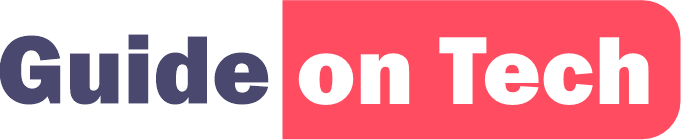Virtual Private Servers (VPS) have become a popular choice for businesses and individuals looking to host their websites and applications. A VPS is a virtual machine that runs its own copy of an operating system and allows users to have root access and full control over their resources. In this article, we’ll explore the pros and cons of VPS hosting. Some popular VPS providers include DigitalOcean, Linode, and Vultr.
See How to connect VPS to your local computer
Pros of Virtual Private Server (VPS) Hosting:
- Cost-Effective: VPS hosting is often more cost-effective than dedicated hosting. With dedicated hosting, you have to rent an entire physical server, which can be quite expensive. However, with VPS hosting, you are only renting a portion of a server, which makes it more affordable.
- Scalability: One of the biggest advantages of VPS hosting is scalability. You can easily increase or decrease your resources depending on your needs. For example, if you have a sudden spike in traffic, you can quickly upgrade your resources to ensure that your website or application remains accessible.
- Flexibility: With Virtual Private Servers (VPS) hosting, you have full root access to your server, which means you have complete control over your resources. You can install any software or application that you want, and you can configure your server to meet your specific needs. This level of flexibility is not possible with shared hosting.
- Enhanced Security: VPS hosting provides enhanced security compared to shared hosting. With shared hosting, multiple websites are hosted on the same server, which means that a security breach on one website can potentially affect other websites on the same server. With VPS hosting, your website is isolated from other websites, which provides an added layer of security.
- Reliability: VPS hosting is generally more reliable than shared hosting. With shared hosting, if one website on the server experiences a sudden spike in traffic, it can potentially affect the performance of other websites on the same server. With VPS hosting, your website is isolated from other websites, which means that the performance of your website is not affected by other websites on the same server.
Cons of VPS Hosting:
- Technical Knowledge Required: VPS hosting requires technical knowledge to set up and maintain. If you’re not familiar with server administration, you may need to hire a professional to manage your server, which can be an additional cost.
- Limited Resources: Although Virtual Private Server (VPS) hosting is more scalable than shared hosting, it is still limited by the resources of the physical server. If you have a sudden spike in traffic and you don’t have enough resources to handle it, your website or application may become slow or even crash.
- Complexity: VPS hosting can be more complex than shared hosting. You have to manage your own server, which means that you need to be familiar with server administration, security, and other technical aspects of hosting.
- Cost: While VPS hosting is more cost-effective than dedicated hosting, it is still more expensive than shared hosting. If you’re on a tight budget, shared hosting may be a better option for you.
- Responsibility: With VPS hosting, you are responsible for managing your own server. This means that you need to be aware of security threats and take steps to protect your server from hackers and other threats.
Conclusion:
In conclusion, VPS hosting is a popular choice for businesses and individuals looking to host their websites and applications. It provides cost-effective, scalable, and flexible hosting solutions, as well as enhanced security and reliability. However, VPS hosting requires technical knowledge and can be more complex than shared hosting. It is also more expensive than shared hosting and requires you to take responsibility for managing your own server. Ultimately, the choice between Virtual Private Server (VPS) hosting and shared hosting depends on your specific needs and budget. See How to connect VPS to your local computer