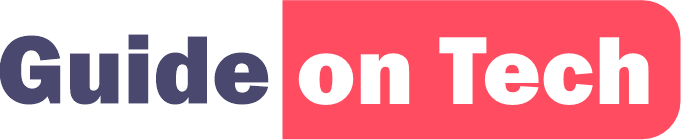In today’s digital age, browsing the internet has become an integral part of our lives. With the vast amount of information available online, we use the internet for everything from conducting research to online shopping to connecting with others through social media. However, with the increased usage of the internet, the issue of online privacy and security has become a major concern. Governments, corporations, and even cybercriminals are constantly monitoring and tracking our online activities, which can be a major threat to our personal privacy and security.
The good news is that there are various ways to surf the web anonymously and protect our online privacy. In this article, we will explore different methods that you can use to keep your online activities hidden from prying eyes.
Use a VPN (Virtual Private Network)
One of the most effective ways to browse the internet anonymously is by using a Virtual Private Network (VPN). A VPN is a service that allows you to encrypt your internet traffic and route it through a remote server, thereby hiding your IP address and making it more difficult for anyone to track your online activities. When you use a VPN, your internet connection is encrypted and your data is protected from hackers and other online threats.
There are numerous VPN services available on the market, and choosing the right one can be overwhelming. When selecting a VPN, consider factors such as server locations, connection speeds, and the level of encryption provided. Additionally, be sure to read reviews and compare pricing plans to ensure that you get the best value for your money.
Use Tor (The Onion Router)
Another popular option for browsing the internet anonymously is Tor, also known as The Onion Router. Tor is a free and open-source software that allows users to browse the internet anonymously by encrypting their online activities and routing them through a series of servers around the world. The name “onion router” refers to the layers of encryption that are used to protect users’ online activities.
When you use Tor, your internet traffic is encrypted and routed through a series of servers, making it nearly impossible for anyone to track your online activities. However, Tor can be slower than other methods of browsing the internet, due to the multiple layers of encryption and the large number of servers involved in the routing process.
Use a Privacy-Focused Browser
Another option for browsing the internet anonymously is to use a privacy-focused browser. These browsers are specifically designed to protect users’ online privacy by blocking trackers, disabling cookies, and encrypting internet traffic. Some popular privacy-focused browsers include:
- Brave: A free and open-source browser that blocks trackers and ads, and allows users to earn cryptocurrency by viewing privacy-respecting ads.
- Mozilla Firefox: A free and open-source browser that offers enhanced privacy features such as blocking trackers and encrypting internet traffic.
- Tor Browser: A privacy-focused version of the Firefox browser that uses the Tor network to encrypt internet traffic and protect users’ online activities.
When using a privacy-focused browser, be sure to enable all available privacy settings and use HTTPS whenever possible.
Use a Proxy Server
Another method for browsing the internet anonymously is to use a proxy server. A proxy server is a computer that acts as an intermediary between your device and the internet, allowing you to route your internet traffic through the proxy server instead of directly to the website you are visiting. By using a proxy server, your IP address is hidden and your online activities are protected from prying eyes.
There are various types of proxy servers available, including web proxies, which allow you to access websites through your browser, and VPN proxies, which allow you to encrypt your internet traffic and route it through a remote server. When using a proxy server, be sure to choose a reputable provider and check the provider’s privacy policy to ensure that your online activities are not being tracked or monitored.
Use Privacy-Enhancing Extensions
Privacy-enhancing browser extensions can also help you to browse the internet anonymously by blocking trackers, disabling cookies, and encrypting internet traffic. Some popular privacy-enhancing extensions include:
- uBlock Origin: A free and open-source ad blocker that blocks trackers and ads, making your browsing experience faster and more secure.
- HTTPS Everywhere: A free and open-source extension that automatically encrypts your internet traffic by using HTTPS whenever possible.
- Privacy Badger: A free and open-source extension that blocks trackers and other online threats, while allowing you to browse the internet without being tracked.
When using privacy-enhancing extensions, be sure to keep them updated to ensure that you are getting the latest security features and bug fixes.
Use Secure Messaging Apps
When communicating with others online, it is important to use secure messaging apps that encrypt your messages and protect your privacy. Some popular secure messaging apps include:
- Signal: A free and open-source messaging app that uses end-to-end encryption to protect your messages from prying eyes.
- Telegram: A messaging app that offers end-to-end encryption for secret chats, as well as other security features such as self-destructing messages.
- WhatsApp: A messaging app that offers end-to-end encryption for all messages, as well as other security features such as two-factor authentication.
When using secure messaging apps, be sure to verify the identity of the person you are communicating with, and avoid sharing sensitive information over unsecured networks.
Read ==> Guide on How to Turn a Laptop Into a Big Screen Projector
Use Disposable Email Addresses
When signing up for online services or registering for websites, it is common to be asked for an email address. However, providing your real email address can expose you to spam and other unwanted messages. Instead, consider using disposable email addresses, which allow you to create temporary email addresses that expire after a certain amount of time or after a certain number of uses.
There are various disposable email services available, such as Mailinator and Guerrilla Mail, which allow you to create temporary email addresses without having to provide any personal information. This can help to protect your online privacy and reduce the amount of spam and unwanted messages that you receive.
Browsing the internet anonymously is becoming increasingly important in today’s digital age. By using a combination of the methods listed above, you can protect your online privacy and prevent your personal information from falling into the wrong hands. Whether you choose to use a VPN, Tor, a privacy-focused browser, a proxy server, privacy-enhancing extensions, secure messaging apps, or disposable email addresses, be sure to stay informed about the latest online threats and take the necessary precautions to protect your online privacy and security.