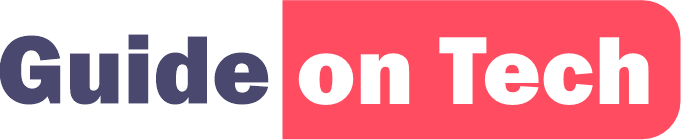Overheating is a common problem that can affect the performance and longevity of your laptop. When a laptop overheats, it can lead to issues such as system crashes, slow performance, and even permanent damage to your hardware. However, with a few simple precautions, you can keep your laptop from overheating and extend its lifespan. Here are some tips on how to keep your laptop from overheating:
Keep Your Laptop Clean
Dust, dirt, and other debris can accumulate in your laptop’s ventilation system, blocking airflow and causing your laptop to overheat. Regularly clean your laptop’s vents and fans with a soft-bristled brush or compressed air to remove any buildup.
Use a Cooling Pad
A laptop cooling pad is an external device that helps to improve airflow and dissipate heat away from your laptop. These devices come in various shapes and sizes, and some even include built-in fans to help cool your laptop.
Avoid Using Your Laptop on Soft Surfaces
Using your laptop on soft surfaces such as your bed or couch can block airflow and cause your laptop to overheat. Instead, use your laptop on a hard surface such as a desk or table to allow for proper ventilation.
Adjust Your Power Settings
Most laptops have power settings that can be adjusted to help reduce heat. For example, you can reduce the brightness of your screen, turn off unused devices such as Bluetooth or Wi-Fi, and put your laptop into sleep mode when not in use.
Monitor Your Laptop’s Temperature
There are several software programs available that can monitor your laptop’s temperature and alert you if it starts to get too hot. These programs can help you identify potential problems before they cause permanent damage to your laptop.
Avoid Overworking Your Laptop
Running too many programs or applications at once can cause your laptop’s CPU to overwork and generate more heat. Try to limit the number of programs you have open at once and avoid running resource-intensive applications for extended periods.
Keeping your laptop from overheating is essential to maintain its performance and prolong its lifespan. By following these simple tips, you can prevent your laptop from overheating and avoid potential damage. Remember to keep your laptop clean, use a cooling pad, avoid using it on soft surfaces, adjust your power settings, monitor your laptop’s temperature, and avoid overworking your laptop.
Read ==> Guide on How to Cast to Roku TV