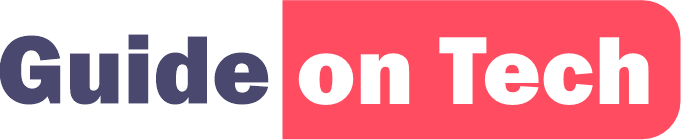Blogging has become one of the most effective ways to reach out to a wider audience and share your thoughts and ideas. Whether you are a professional blogger or simply writing for fun, the success of your blog depends on your ability to promote it and drive traffic to your website. One of the best ways to do this is through social media.
Social media platforms such as Facebook, Twitter, Instagram, LinkedIn, and Pinterest have millions of active users, making them great platforms to promote your blog and attract readers. However, manually sharing your blog posts on social media can be time-consuming and tedious. Fortunately, there are tools available that allow you to automate the process and schedule your posts in advance. In this guide, we will show you how to set up auto-post from your blog to social media for free.
Step 1: Choose your social media platforms
Before you start setting up auto-posting, you need to decide which social media platforms you want to use to promote your blog. The most popular platforms are Facebook, Twitter, and LinkedIn, but you may also want to consider Instagram and Pinterest depending on the type of content you are sharing. Each platform has its own unique features and audience, so it’s important to choose the ones that are most relevant to your blog and target audience.
Step 2: Set up your social media accounts
Once you have chosen your social media platforms, you need to set up your accounts if you haven’t already done so. If you already have social media accounts, you can skip this step.
To create a social media account, simply go to the platform’s website and follow the sign-up process. You will need to provide your name, email address, and password to create an account. You may also need to verify your email address or phone number to complete the process.
Step 3: Connect your blog to your social media accounts
The next step is to connect your blog to your social media accounts. This will allow your blog posts to be automatically shared on your social media accounts without any manual intervention.
There are several ways to do this depending on the platform you are using. Here are some popular methods:
WordPress:
If you are using WordPress, you can use a plugin such as Jetpack or WP to Buffer to automate your social media posting. These plugins allow you to connect your social media accounts to your WordPress site and automatically share your blog posts on your chosen platforms.
To use Jetpack, simply install the plugin from the WordPress plugin directory and connect your social media accounts through the Settings menu. Once connected, you can configure the plugin to automatically share your posts on your chosen platforms. You can also customize the sharing message and choose which types of posts to share.
Buffer:
Buffer is a social media management tool that allows you to schedule and share your blog posts on multiple social media platforms. To use Buffer, you will need to create a free account and connect your social media accounts. Once connected, you can set up a posting schedule and add your blog posts to the queue. Buffer will then automatically share your posts at the scheduled times.
Other platforms:
If you are using a platform other than WordPress, you can still automate your social media posting using a tool such as IFTTT (If This Then That). IFTTT allows you to create “recipes” that connect different apps and services together. For example, you can create a recipe that automatically shares your blog posts on Twitter every time you publish a new post.
To use IFTTT, you will need to create a free account and connect your social media accounts. Once connected, you can create a new recipe by selecting the “New Applet” button and choosing the services you want to connect. You can then customize the trigger and action to suit your needs. For example, you could create a trigger that detects a new blog post on your website and an action that shares that post on your social media accounts.
Step 4: Customize your social media posts
Once you have connected your blog to your social media accounts, you can customize how your posts are shared. This includes the title, description, and image that is used when sharing your blog post. Auto-Post to Social Media
Most social media platforms will automatically pull in the title and description from your blog post, but you may want to customize this to make your post more engaging. You can do this by adding a custom message or call to action to your post.
You can also customize the image that is used when sharing your post. This is important because social media users are more likely to engage with posts that have eye-catching images. Make sure the image you choose is relevant to your post and is high quality.
Step 5: Schedule your Auto-Post to Social Media posts
The final step is to schedule your social media posts. This will allow you to share your blog posts at the best possible times to reach your target audience.
Most social media management tools allow you to schedule your posts in advance. This means you can create a posting schedule that fits your needs and add your blog posts to the queue. The tool will then automatically share your posts at the scheduled times.
When scheduling your social media posts, make sure you consider the best times to post on each platform. This will depend on your target audience and the type of content you are sharing. For example, Facebook posts tend to perform best on weekdays between 9 am and 3 pm, while Twitter posts tend to perform best on weekdays between 12 pm and 6 pm.
Step 6: Analyze your social media performance
Once you have set up auto-posting to your social media accounts, it’s important to analyze your performance to see what is working and what needs improvement. Most social media management tools provide analytics that allows you to track your performance and measure the success of your social media campaigns.
Some metrics to consider when analyzing your social media performance include:
- Reach: the number of people who have seen your post
- Engagement: the number of likes, comments, and shares your post has received
- Clicks: the number of clicks your post has received, which can indicate how many people are visiting your website as a result of your social media activity
By analyzing your performance, you can identify which posts are resonating with your audience and adjust your strategy accordingly.
Conclusion
Setting up auto-post from your blog to social media can help you save time and promote your blog more effectively. By connecting your blog to your social media accounts, customizing your posts, and scheduling your posts in advance, you can reach a wider audience and attract more readers to your website.
Remember to choose the social media platforms that are most relevant to your blog and target audience, and to analyze your performance regularly to optimize your strategy. With the right tools and tactics, you can successfully promote your blog on social media without spending a dime.