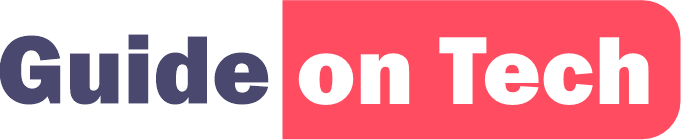Telegram is a popular messaging platform that has become a favorite among users around the world. It offers a secure, fast, and reliable way to communicate with friends, family, and colleagues. If you want to share your Telegram profile or channel with others, you’ll need to know how to get your Telegram link. In this article, we’ll cover everything you need to know about getting your Telegram link, from creating a profile to sharing your link.
Creating a Telegram Account
The first step to getting your Telegram link is creating a Telegram account. Here’s how you can do it:
- Download the Telegram app from the App Store or Google Play Store.
- Open the app and select “Start Messaging”.
- Enter your phone number and verify it with the code you receive via text message.
- Once your number is verified, you can create your account by entering your name and uploading a profile picture.
Once your account is set up, you can start using Telegram to chat with friends and join groups and channels.
Creating a Telegram Channel
If you want to create a Telegram channel, you’ll need to follow these steps:
- Open the Telegram app and tap on the “New Channel” button.
- Choose a name for your channel and add a profile picture.
- Set the privacy settings for your channel (public or private).
- Customize your channel by adding a description, links, and other details.
- Once your channel is set up, you can start adding content and inviting members.
Getting Your Telegram Link
Once you’ve created your Telegram profile or channel, getting your Telegram link is easy. Here are the steps you need to follow:
- Open the Telegram app and go to your profile or channel.
- Tap on Edit in the top right corner to open the menu.
- Tap on username
- Top on your Telegram link to the clipboard.
- You can now share your Telegram link with others via social media, email, or messaging apps.
Sharing Your Telegram Link
Now that you have your Telegram link, you can share it with others. Here are some ways you can do it:
- Share it on social media: You can share your Telegram link on social media platforms like Facebook, Twitter, and Instagram. This is a great way to promote your channel or profile to a wider audience.
- Send it via email: If you want to share your Telegram link with a specific group of people, you can send it via email. This is a good option if you have a mailing list or want to reach out to your contacts directly.
- Share it on messaging apps: You can also share your Telegram link on messaging apps like WhatsApp, Viber, and Line. This is a good option if you want to share your link with people you already chat with on these platforms.
- Add it to your website: If you have a website or blog, you can add your Telegram link to your contact page or sidebar. This is a good way to promote your Telegram profile or channel to your website visitors.
- Include it in your email signature: Another way to promote your Telegram link is to include it in your email signature. This is a good option if you send a lot of emails and want to reach a wider audience.
Read: Guide on How to Surf the Web Anonymously
Best Practices for Sharing Your Telegram Link
When sharing your Telegram link, it’s important to follow some best practices to ensure that you reach the right audience and maximize your exposure. Here are some tips:
- Use a clear and concise message: When sharing your Telegram link, make sure to use a clear and concise message that explains what your profile or channel is about. This will help people understand what they can expect when they click on your link.
- Target the right audience: Make sure to target the right audience when sharing your Telegram link. If you have a channel or profile that is specific to a certain niche or interest, make sure to share your link in relevant groups and communities.
- Engage with your audience: Once people start following your Telegram profile or channel, make sure to engage with them by responding to their messages and comments. This will help you build a loyal following and keep people interested in your content.
- Share quality content: To keep people interested in your Telegram profile or channel, make sure to share quality content that is relevant and interesting to your audience. This will help you build a reputation as a trusted source of information and entertainment.
- Use hashtags: When sharing your Telegram link on social media, use hashtags to help people find your profile or channel. This will make it easier for people who are interested in your niche to discover your content.
Getting your Telegram link is a simple process that can help you promote your profile or channel to a wider audience. Whether you’re sharing your link on social media, email, or messaging apps, make sure to follow best practices to ensure that you reach the right audience and maximize your exposure. By engaging with your audience and sharing quality content, you can build a loyal following and establish yourself as a trusted source of information and entertainment on Telegram.